Welcome back to Walbi Academy, where we empower you to navigate the thrilling world of crypto with confidence and style. You've conquered AI agents, mastered predictions, and even braved the wilds of the Memepool. Now, it's time to fine-tune your cockpit!
In Course 8.5, we're diving into the art of personalizing your Walbi experience. Because let's face it, no two traders are exactly alike. Your trading style, your preferred assets, the way you like to see information – it's all unique to you. Walbi offers a wealth of customization options to make the platform truly your own, boosting your efficiency and making your trading sessions smoother. Let's get started!
1. Crafting Your Command Center: Customizing Dashboards, Charts, and Trading Layouts for Peak Efficiency
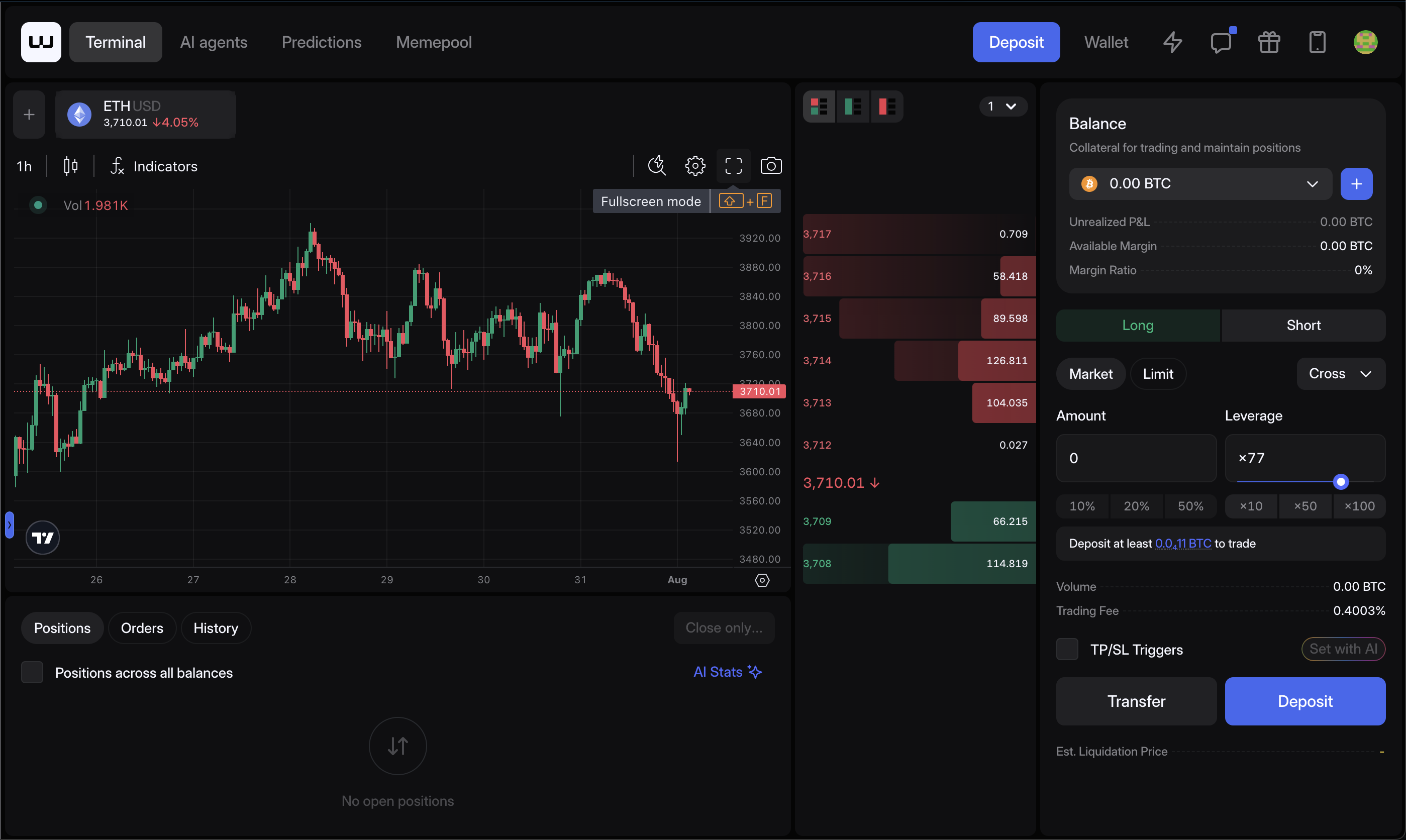
Think of your Walbi dashboard as the control center of your crypto universe. Why settle for a one-size-fits-all view when you can tailor it to your exact needs?
- TradingView Integration: Charts on a Whole New Level: Walbi has a powerful secret weapon for technical analysis: a seamlessly integrated TradingView charting solution. This gives you a world-class charting experience right within the platform, equipped with all the professional-grade tools you need. You're no longer just looking at charts—you're mastering them.
- Timeframes & Chart Styles: The TradingView integration allows you to effortlessly switch between various time ranges, from scalp-friendly one-minute charts to long-term investment views. Choose the chart style that suits your analysis best, be it candlesticks, bars, lines, area charts, and more.
- Technical Indicators: Dive into a comprehensive library of hundreds of technical indicators, from classics like Moving Averages and RSI to advanced tools. You can overlay multiple indicators, customize their parameters, and even save your favorite combinations for instant access.
- Timeframes & Chart Styles: The TradingView integration allows you to effortlessly switch between various time ranges, from scalp-friendly one-minute charts to long-term investment views. Choose the chart style that suits your analysis best, be it candlesticks, bars, lines, area charts, and more.
- Trading Layouts Tailored to Your Strategy: Whether you're a day trader glued to the order book or a swing trader focusing on higher timeframes, Walbi allows you to save custom trading layouts. Arrange your order books, charts, and other tools in a way that perfectly supports your specific trading strategies. Switch between these layouts with a click, adapting instantly to different market conditions or your evolving focus.
2. Tailoring Your Platform: UI and Notification Customization
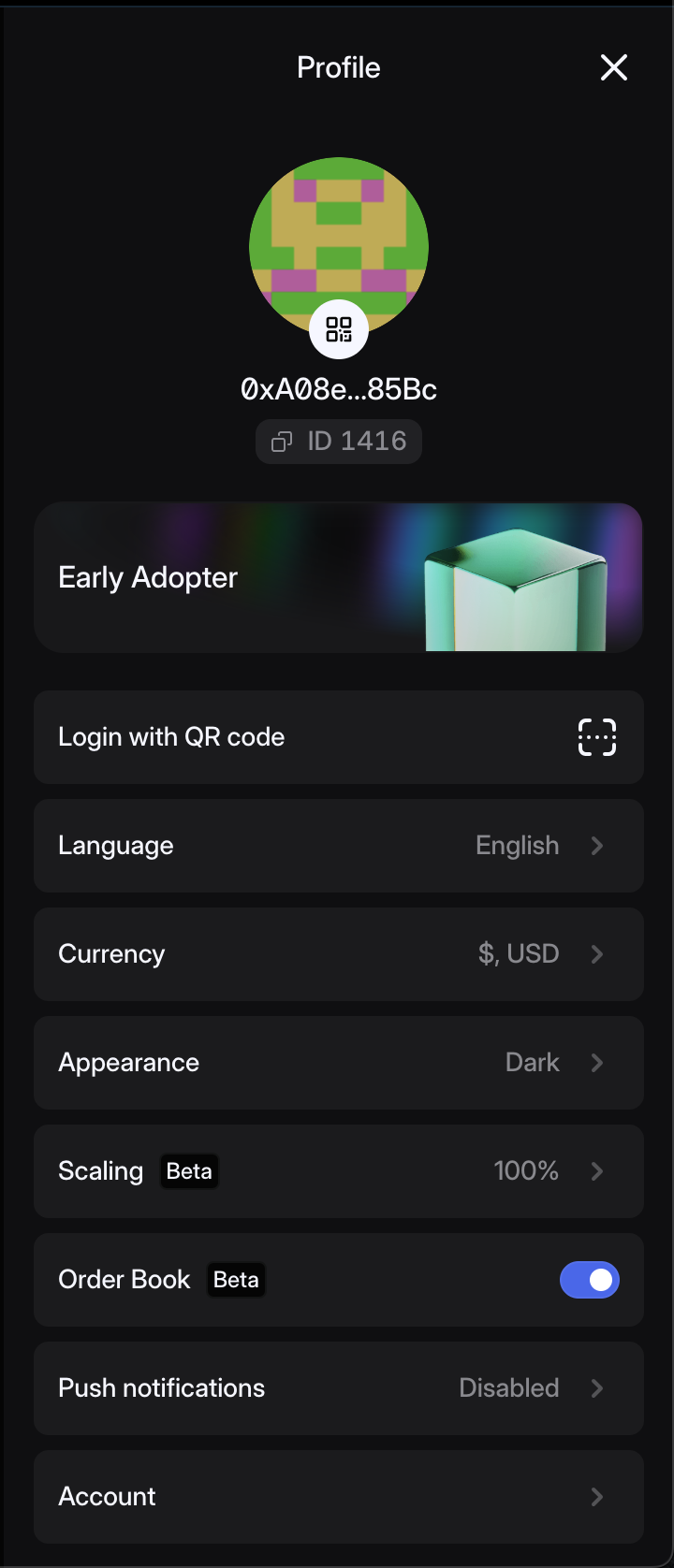
Beyond the charts, your Walbi experience can be customized to suit your personal preferences, comfort, and workflow. Walbi's settings menu provides a range of simple yet powerful tools to make the platform feel like it was built just for you.
- Appearance (Dark Mode): Give your eyes a break! The platform offers different appearance settings, including a sleek and professional Dark mode. Customizing the theme can reduce eye strain during long trading sessions and help you focus on what's important.
- Language and Currency: Customize your experience for a more localized and familiar feel. You can easily switch the Language of the interface and set your preferred Currency ($ USD, for example) to see all your balances and values in a format that makes sense to you.
- Scaling & Layouts (Beta): For those on different screen sizes or with specific viewing needs, the Scaling feature allows you to adjust the size of the interface elements. Additionally, the Order Book toggle, marked as a Beta feature, gives you the power to show or hide this key data, creating a cleaner or more detailed trading layout as you see fit.
- Managing Notifications: In the fast-paced world of crypto, staying informed is key. Walbi allows you to customize your notification preferences. By enabling Push notifications, you can receive real-time alerts about key price changes, order fills, or other important account activities directly on your device, ensuring you never miss a beat.
- Login & Account Management: For quick and secure access, you can also use features like Login with QR code. All of these settings, along with other account-related options, are consolidated in one easy-to-find menu, putting you in complete control.
3. Your Personal Analysis Toolkit: Utilizing Walbi's Built-in Charting Tools and Indicators

Walbi isn't just a place to trade; it's a hub for in-depth analysis. Leverage its integrated charting tools to gain a personalized edge.
- A Wealth of Technical Indicators: Dive into a comprehensive library of technical indicators, from classic favorites like Moving Averages, RSI, MACD, and Fibonacci retracements to more advanced tools. Overlay and combine indicators to create your own unique analytical strategies.
- Drawing Tools for Precision: Mark up your charts with trend lines, support and resistance levels, Fibonacci arcs, and various other drawing tools. These visual aids help you identify key price action areas and potential trading setups.
- Custom Indicator Parameters: Most indicators on Walbi will allow you to customize their parameters (e.g., the period for a moving average, the lookback window for RSI). Experiment with different settings to fine-tune the indicators to the specific assets you're trading and your preferred trading style.
4. AI-Powered Performance Analytics: Deciphering Your Trading History & P&L
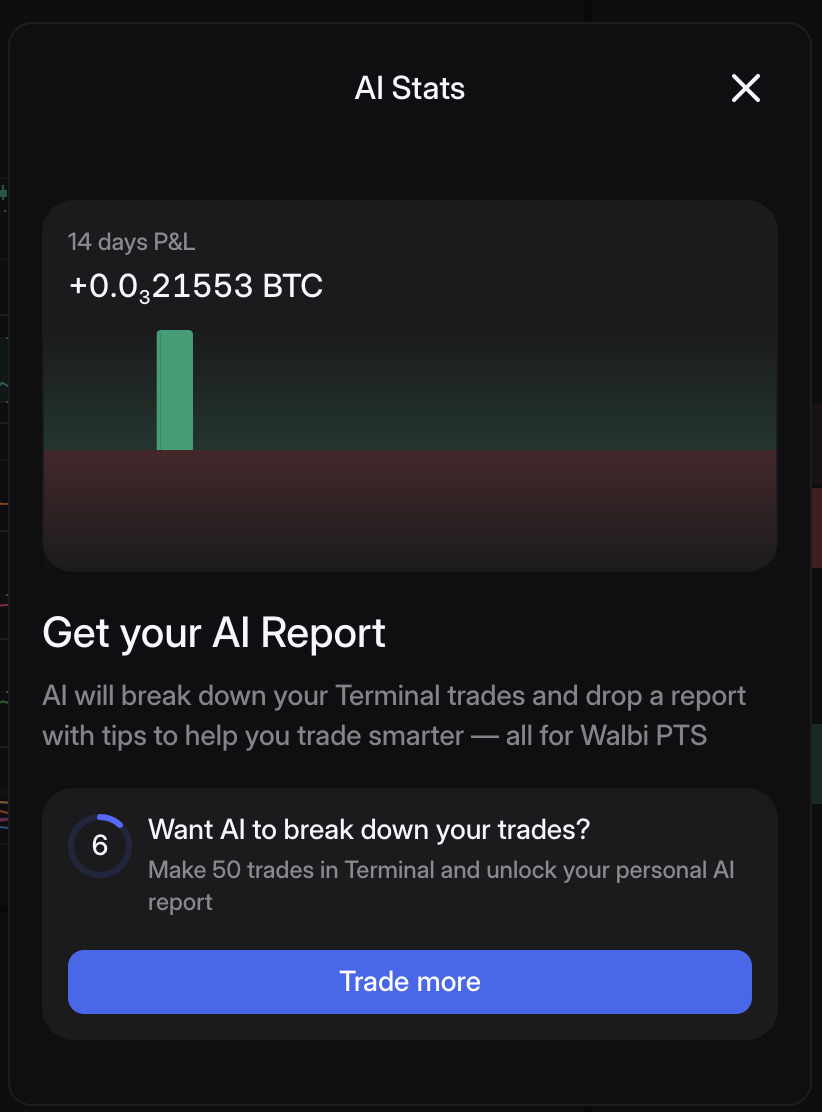
Understanding your past performance is crucial for future success, and Walbi provides powerful tools to help you learn and evolve. Your Walbi wallet offers a detailed audit trail of your account activity, while the platform's AI provides cutting-edge performance analytics.
- Comprehensive Transaction History: Your Walbi wallet's history is your personal ledger. Within the "Wallet" section, you can access a complete log of your account movements. The "Transfer" tab, for example, clearly shows the Route of your funds (e.g., from your Funding -> Trading wallets), the Date, and the Amount of each transaction. This history is invaluable for reconciling your account and tracking your asset movements.
- Get Your Personal AI Report: Walbi takes performance analysis to the next level with its AI-driven reports. Under the "AI Stats" section, you can get a snapshot of your trading performance, such as a 14-day P&L report, which provides a visual summary of your profitability.
- Unlocking Your Analytics Edge: The platform’s AI doesn't stop at a simple graph. Walbi offers a detailed AI Report that will break down your Terminal trades and provide personalized tips to help you trade smarter. This valuable report is a reward for active platform engagement, and you can unlock your personal report simply by completing the task of making 50 trades in Terminal. This is a fantastic way to both earn Walbi Points and gain a competitive edge.
5. Coming Soon: AI-Powered Analytics for Strategic Insights
Walbi's analytics tools are about to get a major upgrade! The team is developing a powerful, AI-driven feature that will transform raw data into actionable insights for the future. This upcoming tool will not only help you understand your past but also guide you toward a more profitable future.
Look forward to a feature that will:
- Provide Detailed Performance History: The AI will analyze your trades and present a comprehensive breakdown of your performance, including your overall win rate, average profit/loss per trade, and a detailed look at your trading results for each asset or pair.
- Suggest New Strategies: Going beyond just reporting, this AI will help you find your edge by spotting patterns and areas for improvement in your trading. It will analyze your past performance and provide intelligent suggestions for new strategies to help you optimize your approach, manage risk more effectively, and improve your future results.
- Simplify Complex Data: The AI will transform complex data into easy-to-understand visualizations and reports, allowing you to quickly identify your strengths and weaknesses as a trader.
6. Smooth Sailing: Common Troubleshooting Tips for Platform-Related Issues
Even the most robust platforms can occasionally encounter hiccups. Here are some common troubleshooting steps for Walbi:
- Check Your Internet Connection: A stable and reliable internet connection is essential for real-time trading data and order execution.
- Clear Browser Cache and Cookies: Sometimes, outdated browser data can cause display issues or functionality problems. Clearing your cache and cookies can often resolve these.
- Try a Different Browser: If you're experiencing persistent issues, try accessing Walbi using a different web browser to rule out browser-specific problems.
- Platform Status Updates: Check Walbi's official social media channels or announcement sections for any reported platform outages or maintenance periods.
- Restart Your Device: A simple restart of your computer or mobile device can often resolve temporary software glitches.
7. Your Support Network: How to Effectively Utilize Walbi's Support Resources and Community Forums
When you need assistance, Walbi has you covered.
- Dedicated Support Channels: Look for clearly marked support options, which may include:
- Help Center/FAQ: A comprehensive resource with answers to common questions and guides on various platform features.
- Live Chat Support: Direct interaction with a support agent for real-time assistance.
- Community Forums: Walbi's community forums on Discord and Telegram are a treasure trove of knowledge. Connect with other traders, ask questions, share insights, and learn from the collective experience. Often, other users have encountered and resolved similar issues.
- Be Specific and Provide Details: When contacting support, provide as much detail as possible about the issue you're facing (screenshots, error messages, steps to reproduce the problem). This will help the support team assist you more efficiently.
8. Staying in the Know: How to Stay Informed About New Walbi Features, Updates, and Ecosystem Developments
The crypto world and the Walbi platform are constantly evolving. Stay ahead of the curve by:
- Following Official Walbi Channels: Keep a close eye on Walbi's official website, blog, social media accounts (especially X/Twitter and Telegram), and announcement sections within the platform. This is where new features, updates, and important news are typically shared first.
- Engaging with the Community: Participate in community forums and discussions to hear about new developments and share insights with other users.
9. The Importance of Ongoing Learning and Adaptation in the Crypto Space
The crypto landscape is dynamic and ever-changing. Successful traders are lifelong learners who continuously adapt to new technologies, market trends, and platform updates. Embrace this journey of constant learning!
10. Your Ultimate Learning Hub: Leveraging Walbi Academy as a Resource for Continuous Improvement
You're already here! Walbi Academy is your dedicated resource for mastering the platform and expanding your crypto knowledge. Revisit previous courses, explore new ones, and utilize the academy as your go-to guide for continuous improvement.
Conclusion
Personalizing your Walbi experience is a journey of continuous refinement. By taking the time to customize your platform, set up intelligent alerts, utilize analytical tools, and actively engage with the Walbi ecosystem, you'll create a trading environment that perfectly suits your needs and empowers you to navigate the crypto markets with greater efficiency and confidence. So, log in, explore the customization options, and make Walbi truly your platform! Happy trading!




