Добро пожаловать, проницательные трейдеры, в Walbi Academy! Изучая инновационные функции Walbi — от агентов искусственного интеллекта и прогнозов до интересного Memepool — мы постоянно уделяли внимание расширению прав и возможностей пользователей. Сегодня мы рассмотрим основы вашего опыта работы с DeFi на Walbi: ваш подключенный кошелек.
Важно понимать, что Walbi — это платформа децентрализованного финансирования (DeFi). Это значит Уолби не хранит ваши средства. Вместо этого вы подключаете свой собственный кошелек для самостоятельного хранения, например Метамаска, для взаимодействия со смарт-контрактами и функциями Walbi. Ваши личные ключи и, следовательно, ваши активы полностью хранятся ваш контроль. В этом курсе вы познакомитесь с передовыми практиками управления кошельками, сосредоточив внимание на важнейших мерах безопасности, необходимых для защиты ваших цифровых активов в среде DeFi с самостоятельным хранением.
1. Подключение средств и управление ими на Walbi: шлюзе DeFi
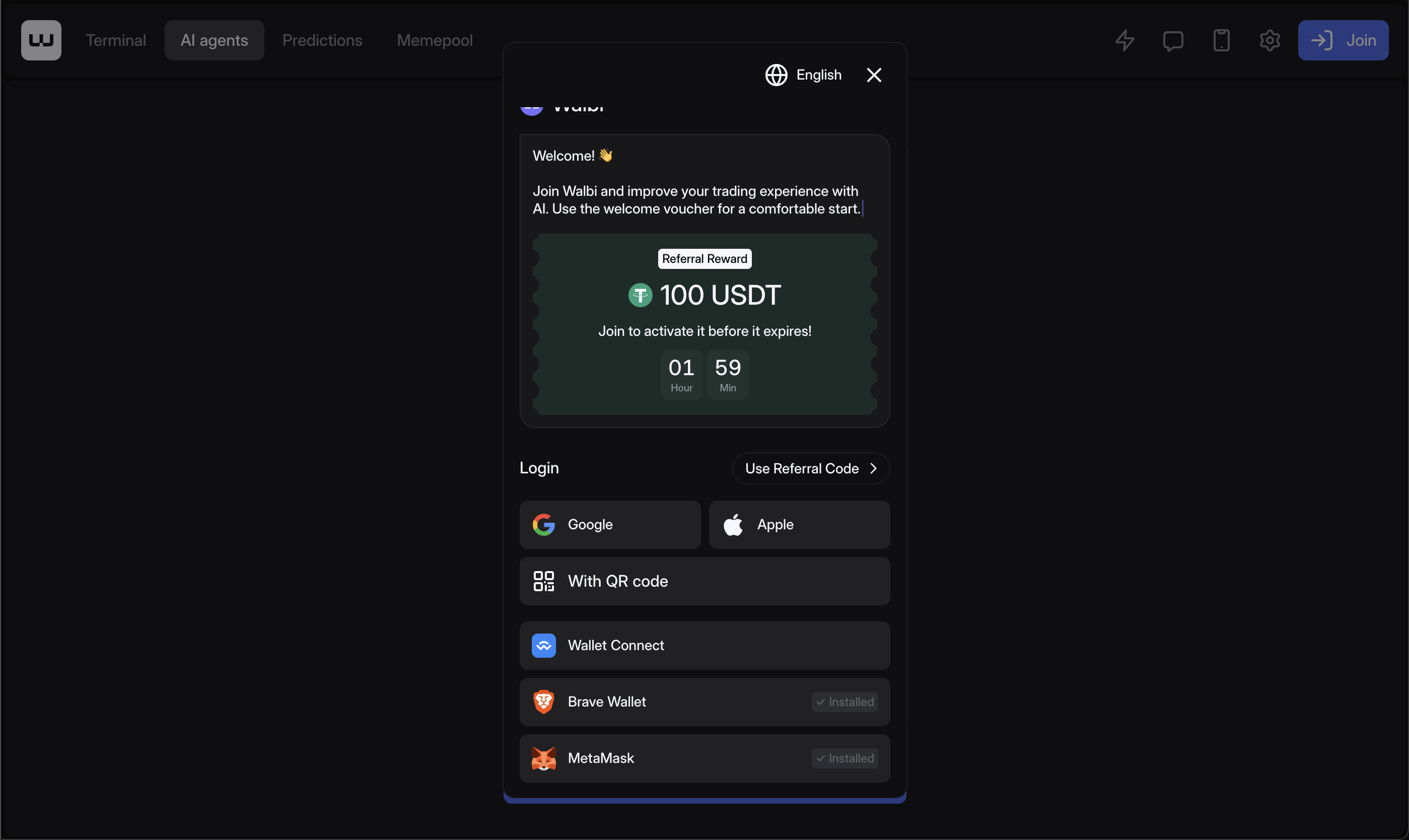
Взаимодействие с Walbi начинается с безопасного подключения личного кошелька. Понимание этого процесса — ключ к управлению цифровыми активами.
- Подключение кошелька к Walbi:
- Когда вы посещаете Walbi, вы обычно видите опцию «Подключить кошелек» (часто в правом верхнем углу).
- При выборе этого варианта вы увидите выбранное приложение для кошелька (например, Метамаска, WalletConnect), чтобы открыть и запросить ваше разрешение на подключение к интерфейсу Walbi.
- Важный момент: Подключение кошелька означает предоставление Walbi's интерфейс разрешение на прочтите адрес своего публичного кошелька а также предлагать сделки чтобы вы могли подписать. Так и есть не предоставьте Walbi доступ к вашим личным ключам или возможность перемещать средства без вашей явной подписи.
- Когда вы посещаете Walbi, вы обычно видите опцию «Подключить кошелек» (часто в правом верхнем углу).
- Управление активами для взаимодействия с Walbi:
- Поскольку ваши средства находятся в подключенном кошельке, «внесение» средств в Walbi в основном означает наличие необходимых криптовалют (например, USDT, BTC, ETH) и собственного сетевого токена (например, ETH для сетевых комиссий Ethereum, BNB для сетевых комиссий BSC) в подключенном кошельке.
- Если вам нужны специальные токены для функций Walbi (например, определенный стейблкоин для прогнозов или специальный альткойн для Memepool), вы обычно приобретаете их, обменивая их или объединяя в подключенном кошельке или через другую биржу, а затем убедитесь, что они находятся в правильной сети, совместимой с Walbi.
- Поддерживаемые криптовалюты и сети: Walbi работает на определенных блокчейнах (например, Ethereum, Binance Smart Chain, Polygon). Всегда проверяйте, что активы в подключенном кошельке находятся в той сети, которую поддерживает Walbi для той функции, которую вы собираетесь использовать. Отправка активов из неподдерживаемой сети на подключенный кошелек может привести к убыткам.
- Поскольку ваши средства находятся в подключенном кошельке, «внесение» средств в Walbi в основном означает наличие необходимых криптовалют (например, USDT, BTC, ETH) и собственного сетевого токена (например, ETH для сетевых комиссий Ethereum, BNB для сетевых комиссий BSC) в подключенном кошельке.
2. Безопасность, выходящая за рамки входа в систему: защита ваших ключей и одобрение смарт-контрактов
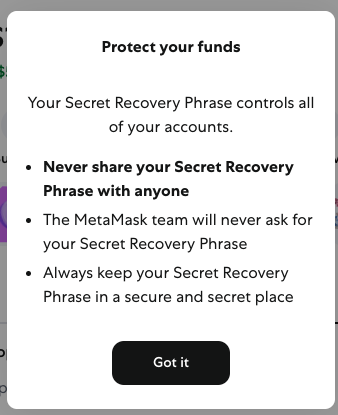
В DeFi безопасность выходит далеко за рамки входа на платформу Walbi. Безопасность вашего подключенного кошелька имеет первостепенное значение.
- Ваш кошелек для самостоятельного хранения — ваш главный щит
- Защитите свою исходную фразу/фразу для восстановления: Это абсолютный главный ключ к вашему кошельку. Никогда не делитесь информацией, никогда не храните ее в цифровом виде (скриншоты, облачные накопители), а в идеале — запишите ее и храните в нескольких защищенных офлайн-местах. Если кто-то понял вашу исходную фразу, значит, ваши средства будут принадлежать ему.
- Интеграция аппаратного кошелька: Для крупных активов интегрируйте аппаратный кошелек (например бухгалтерская книга или Trezor) с вашим MetaMask. Это требует физического подтверждения каждой транзакции, что значительно усложняет хакерам кражу ваших средств, даже если ваш компьютер будет взломан.
- Надежный пароль кошелька: Надежный пароль для MetaMask (или аналогичного программного кошелька), хотя и менее важен, чем исходная фраза, обеспечивает еще один уровень локальной защиты.
- Защитите свою исходную фразу/фразу для восстановления: Это абсолютный главный ключ к вашему кошельку. Никогда не делитесь информацией, никогда не храните ее в цифровом виде (скриншоты, облачные накопители), а в идеале — запишите ее и храните в нескольких защищенных офлайн-местах. Если кто-то понял вашу исходную фразу, значит, ваши средства будут принадлежать ему.
- Понимание утверждений (разрешений) смарт-контрактов — краеугольный камень безопасности DeFi:
- Когда вы взаимодействуете с платформой DeFi, такой как Walbi (например, чтобы позволить агенту искусственного интеллекта торговать на вас или обменивать токены), вам будет предложено «одобрить» смарт-контракт Walbi на расходование определенного количества определенного токена из вашего кошелька. Это «пособие».
- Зачем они нужны: Это одобрение позволяет смарт-контракту переводить средства от вашего имени для конкретных операций без вашей подписи для каждой крошечной транзакции (например, каждой сделки агента искусственного интеллекта).
- Риск: Если вредоносный смарт-контракт получает большое или неограниченное одобрение, он могли истощайте свои средства.
- Передовая практика: аннулирование неиспользованных разрешений: Регулярно проверяйте и отменяйте старые или ненужные одобрения смарт-контрактов, особенно для платформ, которые вы больше не используете или после завершения серьезного взаимодействия. Такие инструменты, как Etherscan (для токенов на базе Ethereum) позволяет напрямую просматривать и отзывать одобренные токены. Walbi также может предложить для этого встроенный инструмент.
- Внимательно изучите разрешения: Прежде чем подписать какое-либо одобрение, всегда прочтите, о чем оно просит. Нужен ли ему «неограниченный» доступ или определенная небольшая сумма? Ставьте под сомнение любые запросы об одобрении, которые кажутся чрезмерными.
- Когда вы взаимодействуете с платформой DeFi, такой как Walbi (например, чтобы позволить агенту искусственного интеллекта торговать на вас или обменивать токены), вам будет предложено «одобрить» смарт-контракт Walbi на расходование определенного количества определенного токена из вашего кошелька. Это «пособие».
- Безопасность входа на платформу Walbi (по-прежнему важна!) :
- Многофакторная аутентификация (MFA): Включите MFA для своего Walbi вход на платформу. Пока ваша криптовалюта находится в вашем MetaMask, несанкционированный доступ к вашей учетной записи Walbi может позволить кому-то взломать настройки вашего агента AI, просмотреть историю торговли или изменить ваш профиль. По возможности используйте приложения для аутентификации (например, Google Authenticator, Authy) через SMS для повышения безопасности.
- Управление устройствами: Регулярно просматривайте разделы «Управление устройствами» или «История входа в систему» в настройках Walbi. Если вы видите незнакомые устройства или места входа в систему, немедленно отмените доступ и измените пароль Walbi.
- Многофакторная аутентификация (MFA): Включите MFA для своего Walbi вход на платформу. Пока ваша криптовалюта находится в вашем MetaMask, несанкционированный доступ к вашей учетной записи Walbi может позволить кому-то взломать настройки вашего агента AI, просмотреть историю торговли или изменить ваш профиль. По возможности используйте приложения для аутентификации (например, Google Authenticator, Authy) через SMS для повышения безопасности.
3. Отслеживание вашего присутствия в DeFi: история транзакций и аудиторские журналы
Интерфейс Walbi Wallet предоставляет удобную сводку ваших взаимодействий, но блокчейн сам по себе является лучшим контрольным журналом.
- История Walbi на платформе:
- Вкладки «Финансирование» и «Торговля», а также вкладка «Перевод» (как показано на скриншоте) предлагают удобный обзор ваших действий на Walbi. Сюда входят:
- Внутренние переводы: Переходы между вашими финансовыми и торговыми балансами в интерфейсе Walbi (для удобства часто это внутренние записи базы данных, а не переводы в цепочке).
- Взаимодействие смарт-контрактов: Записи сделок, совершенных агентами искусственного интеллекта, сделанных прогнозов или свопов, совершенных с помощью функций Walbi. Это копии подписанных вами транзакций в блокчейне.
- Внутренние переводы: Переходы между вашими финансовыми и торговыми балансами в интерфейсе Walbi (для удобства часто это внутренние записи базы данных, а не переводы в цепочке).
- Ключевая информация: Для каждой записи вы увидите такие сведения, как актив, сумму, дату и время, а также часто ссылку на идентификатор транзакции в блокчейне (TxID).
- Вкладки «Финансирование» и «Торговля», а также вкладка «Перевод» (как показано на скриншоте) предлагают удобный обзор ваших действий на Walbi. Сюда входят:
- Blockchain Explorer: ваш окончательный аудиторский журнал:
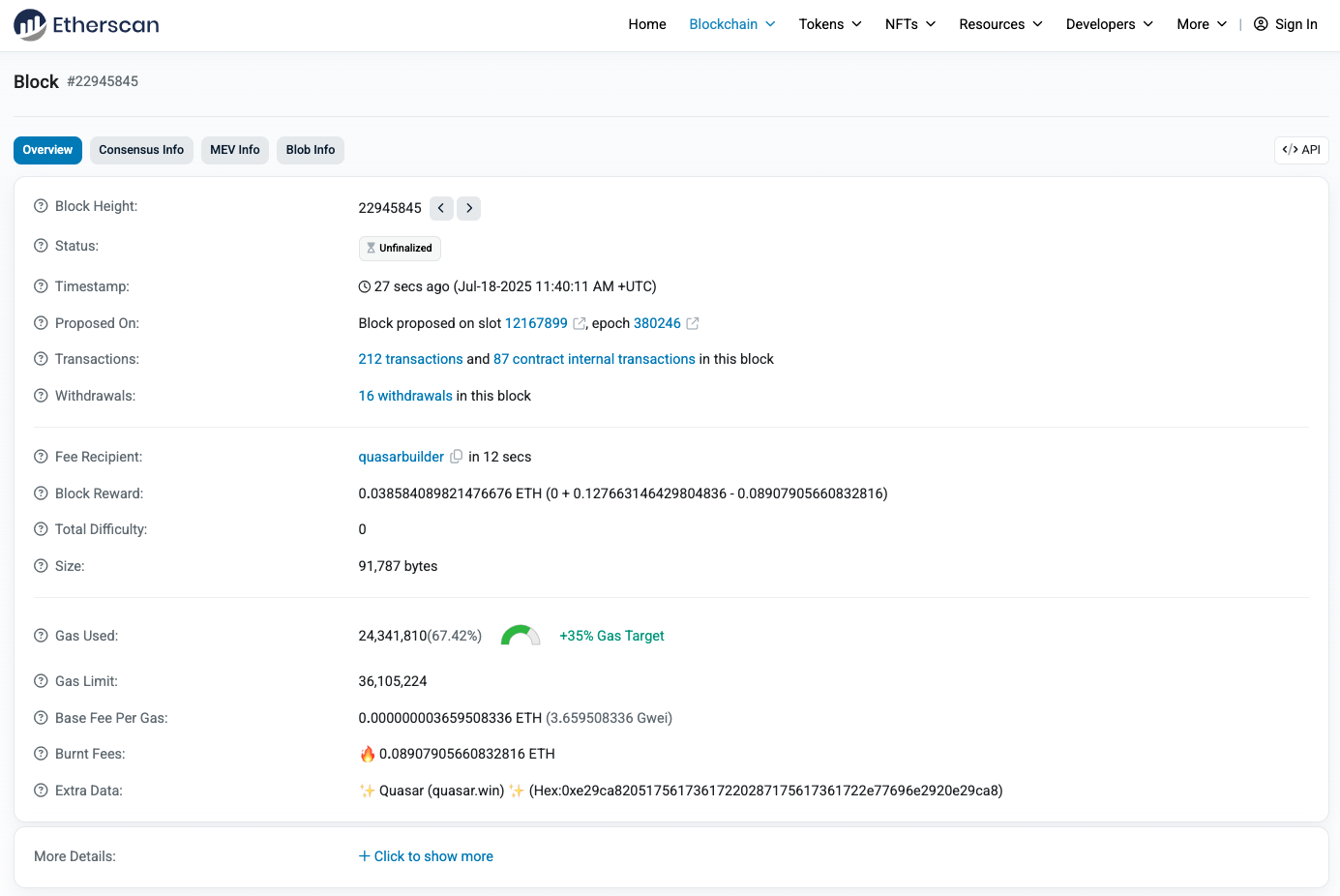
- При каждом фактическом движении активов или взаимодействии со смарт-контрактами (например, покупка токена, предоставление ликвидности, прогнозирование) транзакция записывается в блокчейн.
- Использование txID/хэша: Walbi обычно предоставляет TxID или хэш для этих действий в сети. Скопируйте этот идентификатор и вставьте его в обозреватель блокчейнов (например, Etherscan для Ethereum, BSCScan для Binance Smart Chain).
- Проверка активности в сети: Обозреватель блокчейна покажет вам точные данные: адреса отправителя и получателя, точные суммы, комиссии за транзакции (газ) и статус (подтвержден/ожидается). Это ваш главный источник правды обо всех ваших действиях в DeFi.
4. Передовые методы обеспечения безопасности кошельков DeFi и устранение неполадок
Навигация по DeFi требует упреждающего подхода к безопасности.
- Всегда проверяйте соединения с кошельком: Прежде чем подтверждать транзакцию, убедитесь, что ваш кошелек подключен к корректировать Домен Walbi (
https://www.walbi.comили официальный домен Walbi). Фишинговые сайты широко распространены.
- Еще раз проверьте детали транзакции: Перед подписанием любой транзакции в MetaMask внимательно изучите плату за газ, сумму, адрес получателя и разрешения, запрашиваемые смарт-контрактом. Не нажимайте вслепую кнопку «Подтвердить».
- Остерегайтесь мошенничества с «бесплатными деньгами»: Если это звучит слишком хорошо, чтобы быть правдой, то это почти наверняка так. Никогда не подключайте свой кошелек и не подписывайте транзакции за сомнительные раздачи, незапрашиваемые токены или «инвестиционные возможности» из неизвестных источников.
- Отмените неиспользованные пособия: Регулярно используйте такие инструменты, как средство проверки одобрений токенов от Etherscan (или аналогичное средство для других сетей), чтобы проверять и аннулировать любые разрешения на смарт-контракты, которые вам больше не нужны. Это снижает вероятность атаки.
- Ознакомьтесь с тарифами на газ: В DeFi вы платите «газ» (сетевые сборы) за каждое взаимодействие в сети. Ознакомьтесь с тем, как при необходимости корректировать цены на газ в MetaMask, особенно во время перегрузки сети.
- Советы по устранению неполадок:
- «Застрявшие» или ожидающие транзакции: Часто это связано с нехваткой газа или проблемами с транзакцией. Проверьте отложенные транзакции в подключенном кошельке и используйте блокчейн-эксплорер для диагностики.
- Средства, которые не появляются: Подтвердите транзакцию в обозревателе блокчейна. В случае успеха убедитесь, что ваш кошелек подключен к нужной сети и правильно подключен к Walbi.
- Подозрительная активность кошелька: Если вы заметили несанкционированные транзакции в подключенном кошельке, немедленно отключите его от всех dApps, попробуйте перевести средства на новый безопасный кошелек, если это возможно, и пересмотрите свою безопасность. Возможно, ваша исходная фраза взломана.
- «Застрявшие» или ожидающие транзакции: Часто это связано с нехваткой газа или проблемами с транзакцией. Проверьте отложенные транзакции в подключенном кошельке и используйте блокчейн-эксплорер для диагностики.
Заключение
В мире DeFi ваш кошелек — это ваш командный центр, и его безопасность имеет первостепенное значение. Понимая, как Walbi взаимодействует с вашим кошельком для самостоятельного хранения, тщательно контролируя одобрение смарт-контрактов и следуя строгим рекомендациям в области безопасности, вы сможете уверенно ориентироваться в децентрализованной среде и эффективно защищать свои цифровые активы.
Возьмите все под свой контроль, будьте в безопасности и продолжайте строить свое будущее вместе с Walbi.




